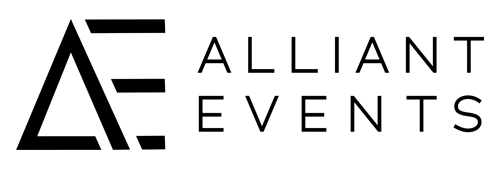How mobile video streaming apps are changing events forever (Part 2)
How mobile video streaming apps are changing events forever (Part 2)
Our last blog post introduced Periscope, Meerkat and Mentions – the über popular mobile video streaming apps. This week we’re going to talk about what you, as an event planner, need to do to leverage these tools and the people who use them.
Naturally, you may feel a little anxious about the challenges that can arise when attendees video live stream any facet of your event…but we think there are far more opportunities than threats. Smart planners will learn to embrace them and add immense value to their events.
9 ways to use live video streaming apps for your event
Live Q&A
Let’s say you’re holding a conference, employee incentive event, company announcement or any event that uses speakers. Why not give your attendees a chance to dig deeper with and ask speakers questions pre- or post- session?
Perhaps the event’s blog has a popular post that’s getting a lot of views, comments or shares. Hold a live Q&A to discuss the topic deeper.
Pre-registration hold a Q&A to discuss frequently asked questions that provoke ticket purchases.
Teasers
Unveil exciting new speakers or networking events via your live mobile event app.
Show prospective attendees what to expect when they register – like what the host city looks like, what the venue is like, popular hot-spots, etc.
Ask speakers to give a teaser of what they’re going to be talking about in their upcoming sessions.
Breaking news
Have a roving reporter to share breaking news at the event – attendee feedback, surprises, changes to the event program, etc. Tip: Odds are, some of your attendees will be social media influencers, with their own active communities. Leverage their pull and hire then as reporters for your event.
Think about holding a press-conference-style live stream where you can talk about interesting event tidbits.
Behind-the-scenes
Show what’s happening around the event when you peel back the curtains – i.e. the green room, the hotel staff preparations, interesting room set ups, where you want people to go / visit when the event goes live.
Give a tour of registration so people understand what to do and where to go.
Check out how Red Bull (link:http://www.redbull.com/us/en/music/stories/1331713401353/red-bull-guest-house-livestream-on-rbma-radio) uses behind-the-scenes tactics for their events.
Get feedback
This is not for the faint of heart. Ask and ye shall get. So, be prepared for good and not-so-good feedback (but don’t be scared of the latter…it’ll be spread anyways, with or without your live broadcast. At least if you facilitate the discussion you’ll know about it and be able to address it).
Encourage attendees / prospective attendees to weigh in on an important decision – like what to name your signature cocktail.
Ask them how certain aspects of the event went.
Conduct a remote focus group, asked viewers for feedback on ideas, past events, etc.
Share feedback
Ask attendees for feedback…live.
Share VIP incentives
Incentivize attendees to watch and engage with your live videos by offering exclusive deals, experiences, etc.
Tell Stories
“People don’t buy what you do, they buy why you do it” (Simon Sinek). Rather than just focusing on tactical elements of your event, why not interview key stakeholders and talk about why you’re holding the event in the first place.
Create Inclusive Opportunities
If you want to encourage your attendees to live stream your event, think about ways to give them great content to talk about. For example:
Make the first 2 rows of a session room reserved for live streamers – this gives them quality video and sound (versus them trying to capture content from the back of a room).
Create an exclusive event for influencers where they can mix and mingle with each other and speakers / VIPs from your event. This creates interview opportunities.
Set up a green room, with charging stations and branded backdrops, just for social influencers to live broadcast their thoughts from your event.
Bottom line? Embrace these new tools and recognize the many opportunities they bring.
We’d love to know how you’ve used them for your events. Share your mobile live streaming app stories with us as well!
Recent Posts
Categories
- Event Technology (6)
- General Events (5)
- Hotel AV (1)
- Webcast (1)